How to save time from managing and monitoring employees? What is Hubstaff? It's not the same as HubSpot, lol !!
In this article, you'll learn how to save your valuable time by avoiding heavy workforce management and employee monitoring duties. How to invest more time in the more critical aspects of business, like marketing, sales, client relationships, and revenue goals. We will talk about a great software suite - Hubstaff (used by KPMG & Groupon).

First, I would like to specify...
Who should read this detailed article about Hubstaff?
Business owners running any size of business should read and learn about Hubstaff.
From small local businesses to big enterprises or companies.
From brick and mortar business to online business.
From traditional business to startup.
Hubstaff can be used in any type of industries, like construction, healthcare, agency, architects, engineers, attorneys, cleaning, landscaping, consultants, manufacturing, consultants, software developers, real estate, design and many more.
If you can relate yourself to the following statements, this article is for you :-
(1) Your business goals are not meeting your expectations.
(2) You want to grow your business.
(3) You want to save your time from chasing and tracking employees and their performance.
(4) You want to invest your time in marketing, sales, clients, customers, and revenue targets.
(5) You want a perfect automated system or process that can handle employee monitoring, manage employees performance, track time and work, increase the employee productivity, keep them focused on work. All without involving you as a person !
(6) You hate to waste your time chasing employees, checking emails and messages from your employees now and then.
(7) You don't like to ask every day about the updates and work status from your employees.
(8) Having to call your employees and check on them frustrates you.
(9) "Why is it like this, that I have to waste my time on monitoring and checking employees? I'm tired of cutting my valuable time, which would otherwise get invested in more important tasks like client meetings, brainstorming, strategies, etc". This is your feeling every time.
These are very serious problems in your business. These problems prevent your business from growing and you from concentrating on more important tasks. It's not possible to focus on your work. You can't give time to your family. You can't take your family on a holiday.
"You are an employee of your employees!" This makes your business stagnant. Your motivation gets killed.
Growing a business means more people to manage and more projects to keep on track, and both are extremely hard. You also have sales to make and clients to please. Most business owners spend so much time chasing employees and juggling emails. There’s not much left over to grow the business. If you are in the same spot, read further.
You need an automatic solution to track time in your company.
You need a way to understand what your team is working on.
But, you didn’t want to pay $1000+ a month in fees.
Time to tell about the solution to your problems >> Hubstaff .
What is Hubstaff?
Hubstaff is a popular software suite which automates your business without all the hefty fees.
Hubstaff is a workforce management software suite that offers proof of work, time-tracking software, and payroll management, along with a remote talent finder and project management software.
Hubstaff is a time tracking software, remote employee management software, employee monitoring software, employee computer usage monitoring software.
Hubstaff is an all-in-one work management and productivity tool.
And of course, Hubstaff and HubSpot are completely different. But, you can integrate Hubstaff with HubSpot !
Hubstaff integrates with 30+ apps and it doesn’t charge any fees for the integrations.
With Hubstaff, you can see the screenshots of apps and URLs of work being done, track time to projects or tasks with Mac, Linux, Windows or mobile, automatically pay your team, view detailed reports. And do all this without paying thousands of dollars in fees.
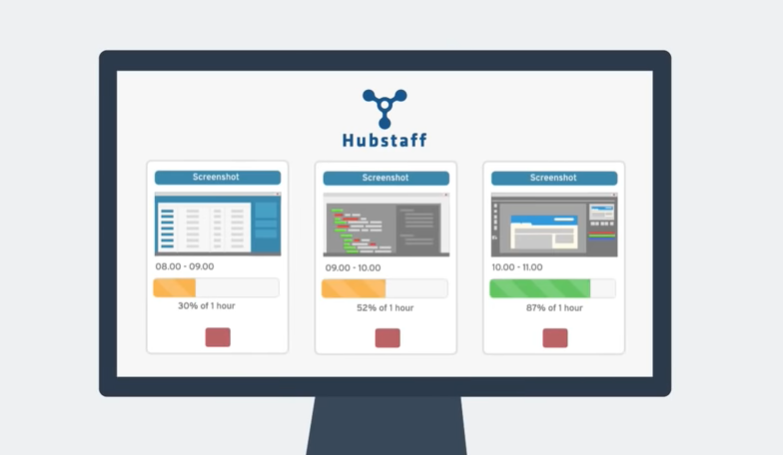
Over 8000+ companies have increased their profit and put management on autopilot by running Hubstaff. More than 40,000+ businesses around the globe used and trusted Hubstaff. Some of the big businesses which use Hubstaff are KPMG, Groupon, Keller Williams, Pagelines, Clippers, Instacart, WRS Health, Dorms, Catalyst, Tallyfy, ENC Construction, Linkup Studio, Frunt Runner Films, etc.
Hubstaff provides a chance to use their software free for 14 days.
Time tracking with Hubstaff Chrome Extension
The Hubstaff chrome extension was built for users that want to track time directly from their web browser. Just like the desktop timer, you can track time with the Hubstaff chrome extension and have it sent directly to the Hubstaff. You can track time to both projects and tasks, from the Hubstaff chrome extension. This lightweight time tracking tool works with the most project management programs.
Inside your preferred project management tool, you can start or stop the timer directly from the app, allowing you to focus on completing tasks instead of tracking time. For easy time tracking inside your browser, download the Hubstaff chrome extension.
How to measure productivity with Hubstaff?
Your team's productivity has a direct impact on your bottom line. Hubstaff time tracking tools allow you to understand how your team works best, so you can effectively manage happier, more efficient workers.
Getting more done begins with the “measurement”. Hubstaff time tracking tools give you the ability to measure productivity and see how best work happens.
You can even track apps used, activity rate, and URLs visited by team members.
Screenshots of the time being tracked can also be turned on. When you’re aware how long it takes the team to complete tasks, you can confidently distribute projects and work load. This will allow you to reach your goals faster.
How to set up a company in Hubstaff?
It’s very easy to set up your company in Hubstaff and get started using their amazing time tracking and team management tools.
You can get started within 3 simple steps:- set up an organization, create projects and add individual team members.
Setup your organization - Input organization name, create standard settings such as maximum hours, scheduled start times and preferred currencies. Take a minute to set up your organization settings first.
Create projects - Once org setup is complete, you can create projects. It will connect any time tracked in Hubstaff to a project. Projects can be 1 time or ongoing. You can decide to create a project by a client or by type of work. All Hubstaff projects have their own settings, budget and assigned team members. Projects can be created within Hubstaff or can be seamlessly imported from your project management tool, like Asana, Trello or Jira.
Adding individual team members - A team member will login to Hubstaff and track time for a project. Team members have different needs. You can customize pay rates, maximum weekly hours, and monitoring features.
Now that your team is in place, you’re ready to track time.
How to track activity with Hubstaff?
For many managers, Hubstaff activity tracker is an important tool for running a successful distributed team. Others would prefer to limit or disable some tracking features of Hubstaff. There is no one size that fits all approaches. So, you can customize different levels of tracking for each member of your team.
By default, the following features are turned on - hour worked, activity levels, screenshots, idle timeout. By default, the following features are turned off - app usage, URL visited, GPS location.
Hours worked in Hubstaff : This is because “hours” are always tracked along with date and time stamps. Changes in hours can be inside of a team member’s behavior. Say, for example, a salesperson starts logging hours at 1 am on Saturdays. You may want to have a conversation about it.
Activity levels in Hubstaff are designed to show how active a team member is in a time period. This includes tracking mouse movements, clicks, and if they are using the keyboard. Some tasks require team members to work without computer input tools. So keep that in consideration when seeing the activity levels.
Screenshots are captured in Hubstaff over the user’s screen. By default, this occurs 3 times in every 10 minutes. Screenshots give you a quick overview of what team members are doing while they are tracking time. For example, a user may have registered low activity, but from the screenshots you can see that they have been on a Skype call. You can also choose to disable screenshots, or blur them for any user.
For Idle timeout, Hubstaff timer or desktop client is built to detect an activity. Once the user stops interacting with the computer and goes idle, Hubstaff prompts the user with 2 questions. First, whether the user would like to include the activity in their time records, or if they want to remove it. Second, if they want to continue tracking time or pause for now.
App Usage data can be very insightful. For example, chatting apps may show decreased focus on the task. By looking at monthly views or apps used, you can easily see trends and how team members work.
URLs visited tracking in Hubstaff: With a rise in browser based tools, you can see the most used apps in web browsers such as Google chrome and internet explorer. To learn more about the browser habits, URL tracking is helpful. URLs visited during a time tracking session allows managers to click on the same links and visit the same pages the employees have visited.
GPS Tracking with Hubstaff: By default GPS tracking is turned off in Hubstaff. A lot of businesses use this for on-the-go team members, including sales, constructions, or healthcare workers. GPS location is a good indicator of travel patterns and productivity.
You can adjust all the tracking features for each team member.
Benefits of using Hubstaff
Finally we will talk about the many benefits of using Hubstaff for your business.
(1) There are 40,000 + businesses using Hubstaff, and this software suite has changed their business dramatically in a positive way.
(2) Hubstaff will improve the way you invoice your clients.
(3) Hubstaff allows the support team to flag any concerns with the team you manage.
It will help you understand time benchmarking through external integrations.
(4) Most importantly, Hubstaff gives you a controlled method to scale your business that has been running business across multiple countries as if they are all in one space.
(5) Hubstaff is very simple to use and scalable.
(6) With Hubstaff, it does not force you to rely on human components to consistently and accurately monitor aspects of staff as their critical information is recorded and is available for you every time.
(7) Hubstaff improves business outcomes as it gives tools to manage staff, simple ways to help see client’s information and give clarity of how things are going for an idea.
Most experience with Hubstaff has been quite positive and helped businesses greatly in managing their remote workforce. Moreover, businesses have found that Hubstaff is a great tool to help them monitor their employees and keep them motivated and focused. We would encourage you to try Hubstaff to see how it can help you run and grow your business.
Thanks for reading our first blog post. Stay tuned for the next blog post.
Best of luck.
Frozen Funnels Advertising Agency.
